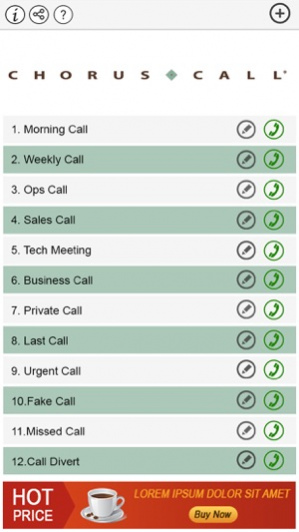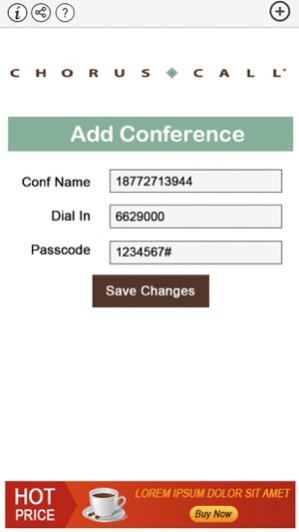Chorus Call Switzerland 1.0
Free Version
Publisher Description
Conduct your meetings at the touch of a button. Chorus Call, the leader in premium conferencing solutions brings you a mobile application to take your meetings to a whole new level. Now conduct an audio conference from any part of the world without worrying about set-up or location. Simply download our application and manage your conferences with ease.Chorus Call is the first and only ISO 9001:2008 certified teleconferencing service provider in India. We work with several Fortune 500 listed companies to conduct virtual presentations and meetings across multiple business centers. Our group company Compunetix Inc., is the most trusted and advanced manufacturing provider of audio and video teleconferencing systems and gives us a technical edge over competitors.We are the best in the business when it comes to providing Hi Touch Audio Conferences simply because we offer exceptional conferencing services with incomparable features, handled by the most adept people. When only the best will do, only Chorus Call will do. The Diamond of Teleconferencing Multi-point Audio & Video Conferencing Web Broadcasts & Streaming Unified Communications Tools Audiovisual Conference Endpoint Solutions
Nov 10, 2015 Version 1.0 This update is signed with Apple’s latest signing certificate. No new features are included.
About Chorus Call Switzerland
Chorus Call Switzerland is a free app for iOS published in the Other list of apps, part of Network & Internet.
The company that develops Chorus Call Switzerland is Chorus Call SA. The latest version released by its developer is 1.0.
To install Chorus Call Switzerland on your iOS device, just click the green Continue To App button above to start the installation process. The app is listed on our website since 2015-11-10 and was downloaded 5 times. We have already checked if the download link is safe, however for your own protection we recommend that you scan the downloaded app with your antivirus. Your antivirus may detect the Chorus Call Switzerland as malware if the download link is broken.
How to install Chorus Call Switzerland on your iOS device:
- Click on the Continue To App button on our website. This will redirect you to the App Store.
- Once the Chorus Call Switzerland is shown in the iTunes listing of your iOS device, you can start its download and installation. Tap on the GET button to the right of the app to start downloading it.
- If you are not logged-in the iOS appstore app, you'll be prompted for your your Apple ID and/or password.
- After Chorus Call Switzerland is downloaded, you'll see an INSTALL button to the right. Tap on it to start the actual installation of the iOS app.
- Once installation is finished you can tap on the OPEN button to start it. Its icon will also be added to your device home screen.